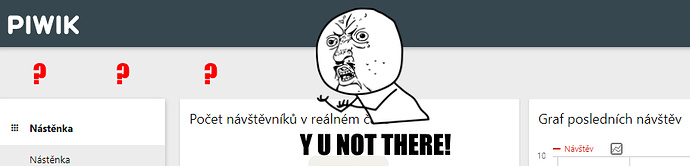I’ve installed version 3.0.2 recently made available on Synology and managed to setup everything, but when I create new user and login to that account I noticed controls for search, dashboard and other controls are missing. I have to make user a Super User to be able to customize his dashboard. I don’t think this is intended behavior?
Hi,
This definitely shouldn’t happen. Can you check your browsers Developer Tools if there are any errors in the console?
No errors, but looking at HTML I’ve noticed for super users it appends visibility and opacity style
<div class="top_controls" style="visibility: visible; opacity: 1;">
while for regular users not
<div class="top_controls">
When I recreated the styles I managed to restore controls and they work too, but next refresh they go into hiding again. 
Hi,
In theory piwik should add those styles after the topbar has finished loading. (more details)
Have you tried out another browser or disabling ad-blockers?
There seems to be an github issue about this issue but nobody was able to reproduce it. If the error persists, please comment there and if possible send a test account to the piwik team.
In case anyone finds this page having the same issue, you can find the solution here:
plugins/CoreHome/templates/_headerMessage.twig was modified and broken by Synology. Replacing it with the original file fixes the issue.